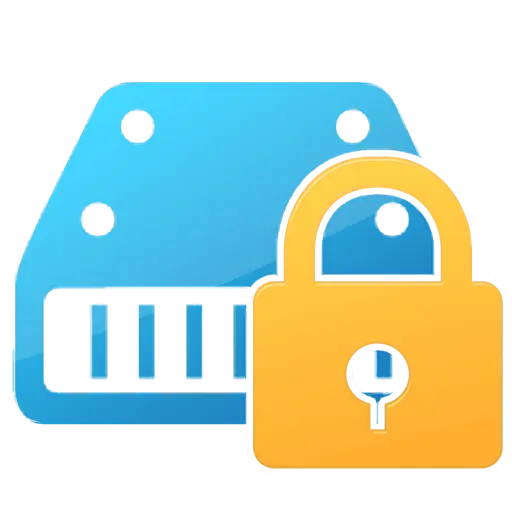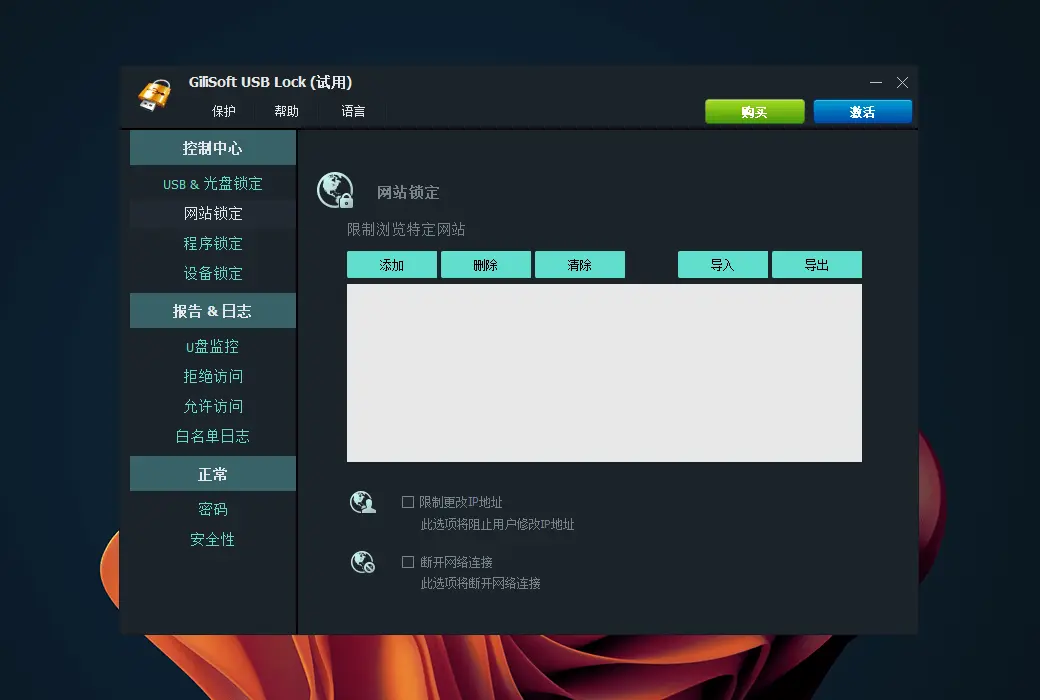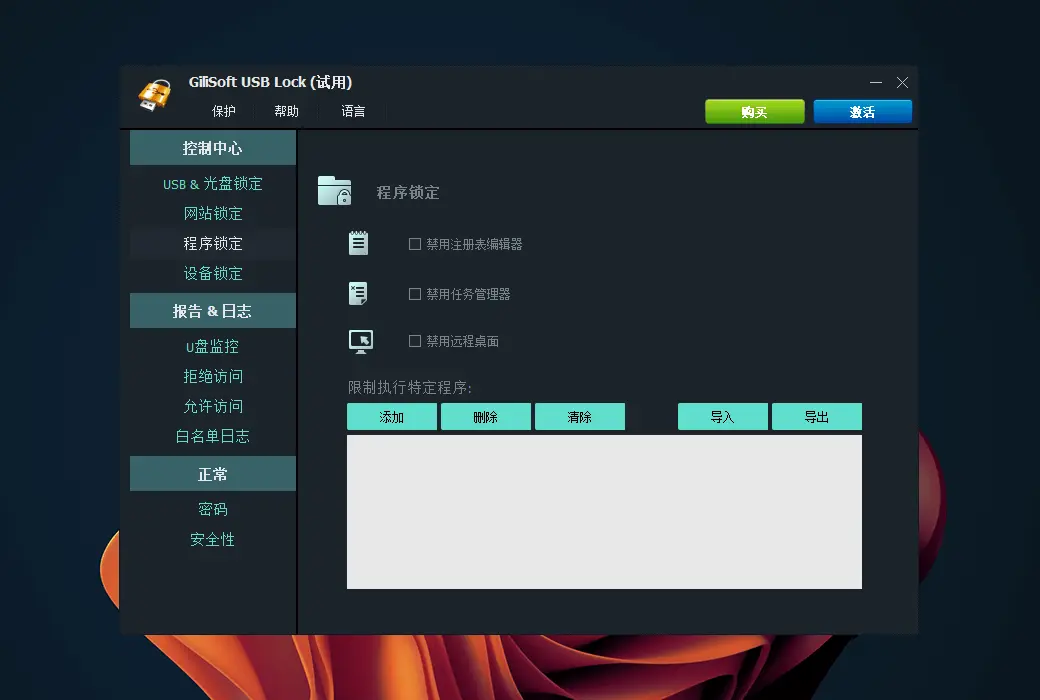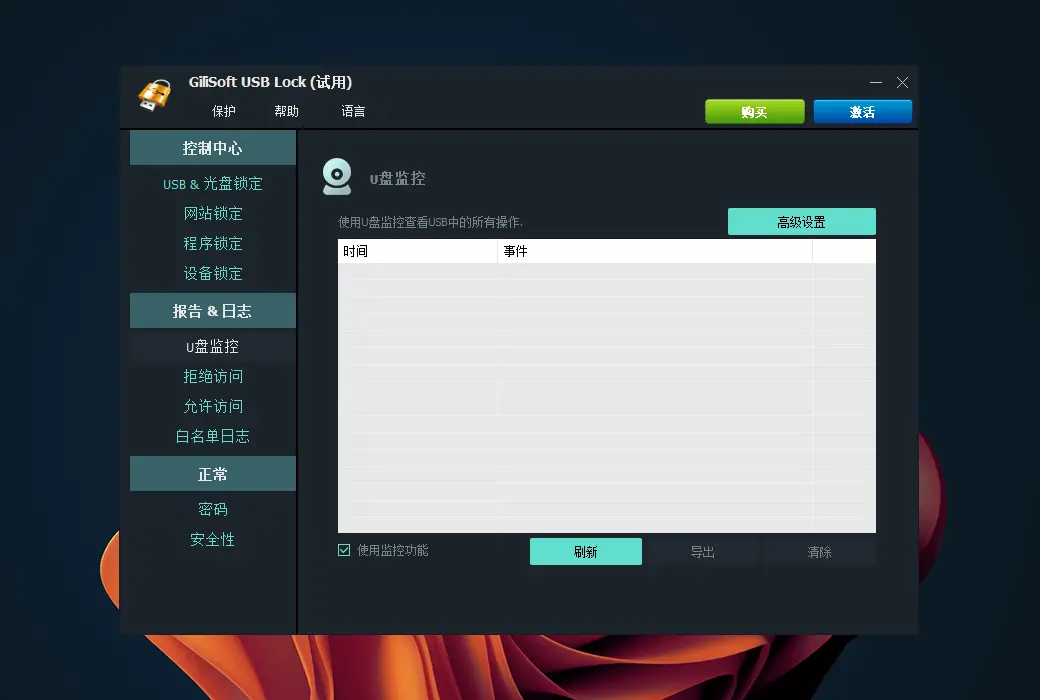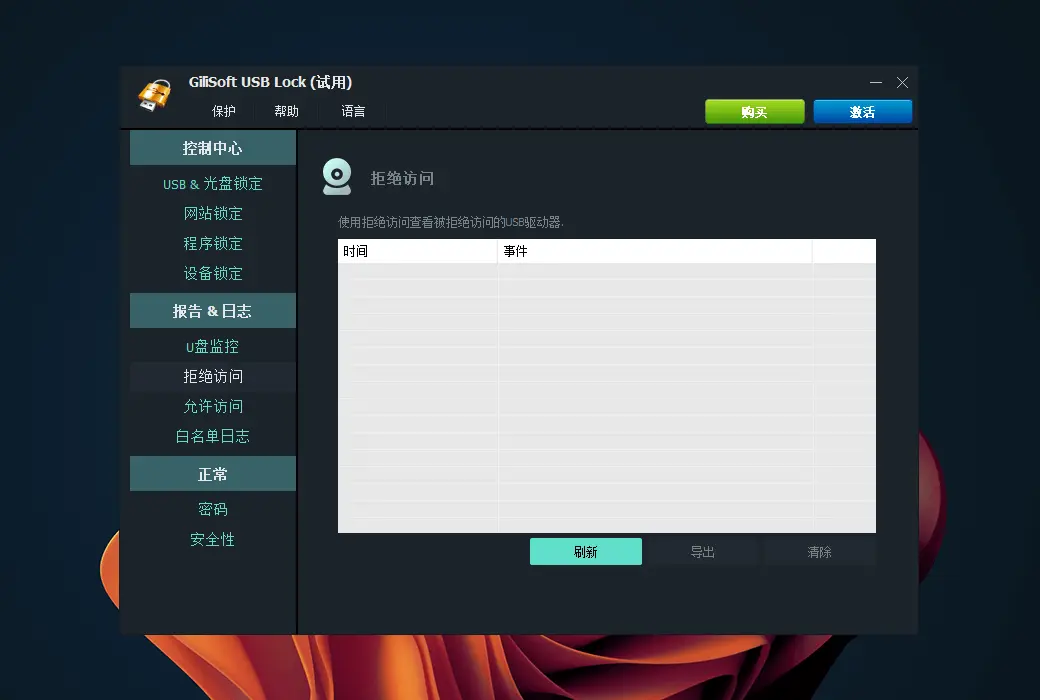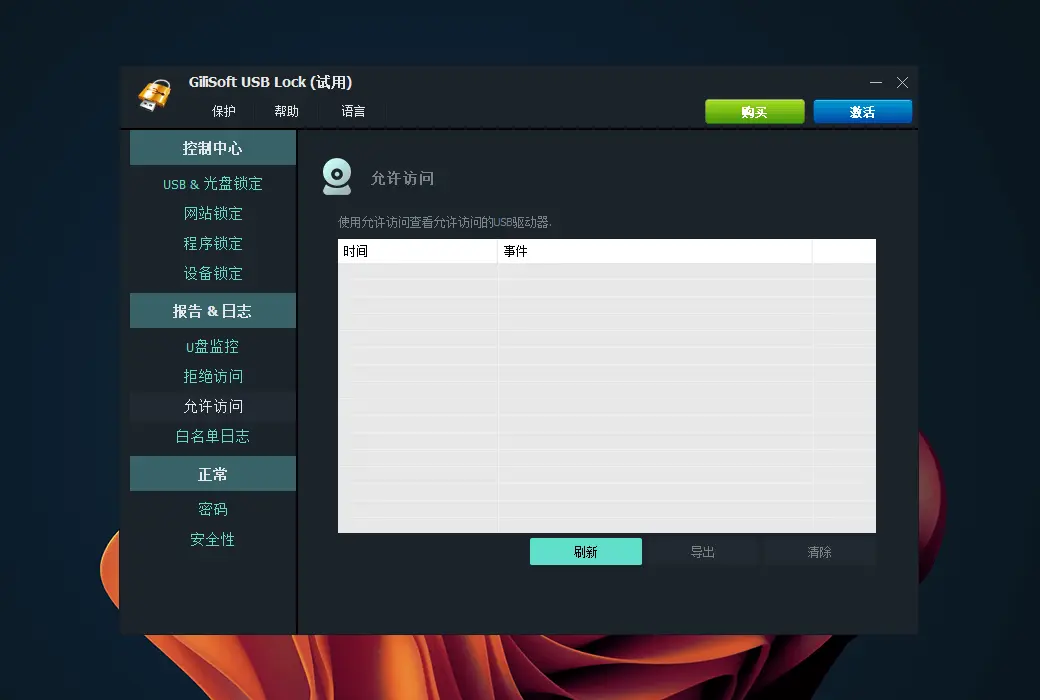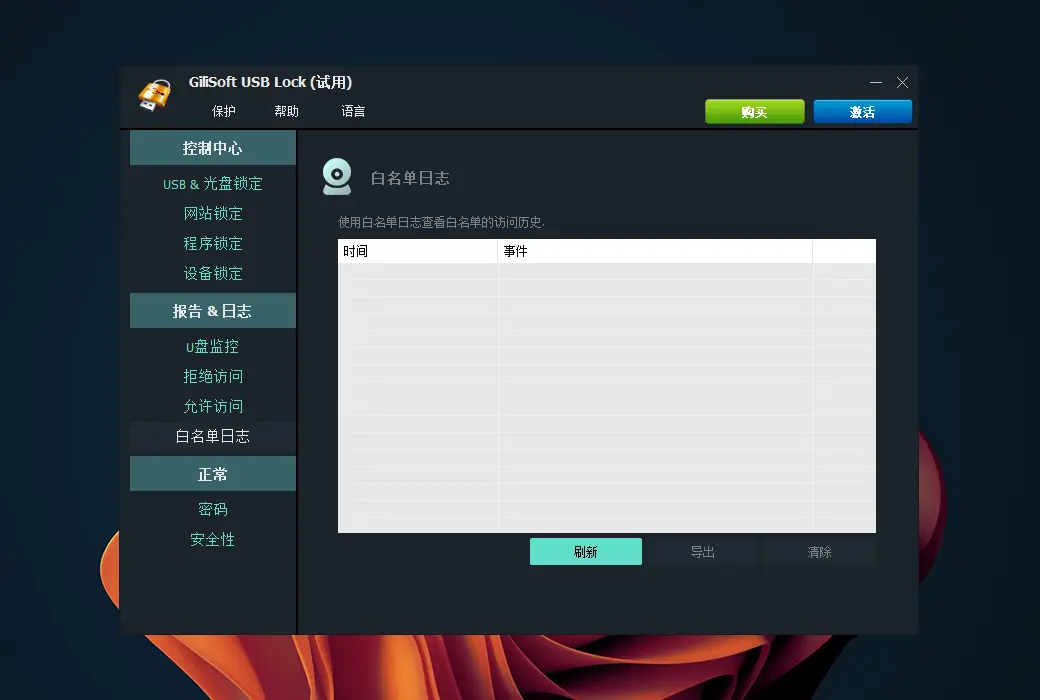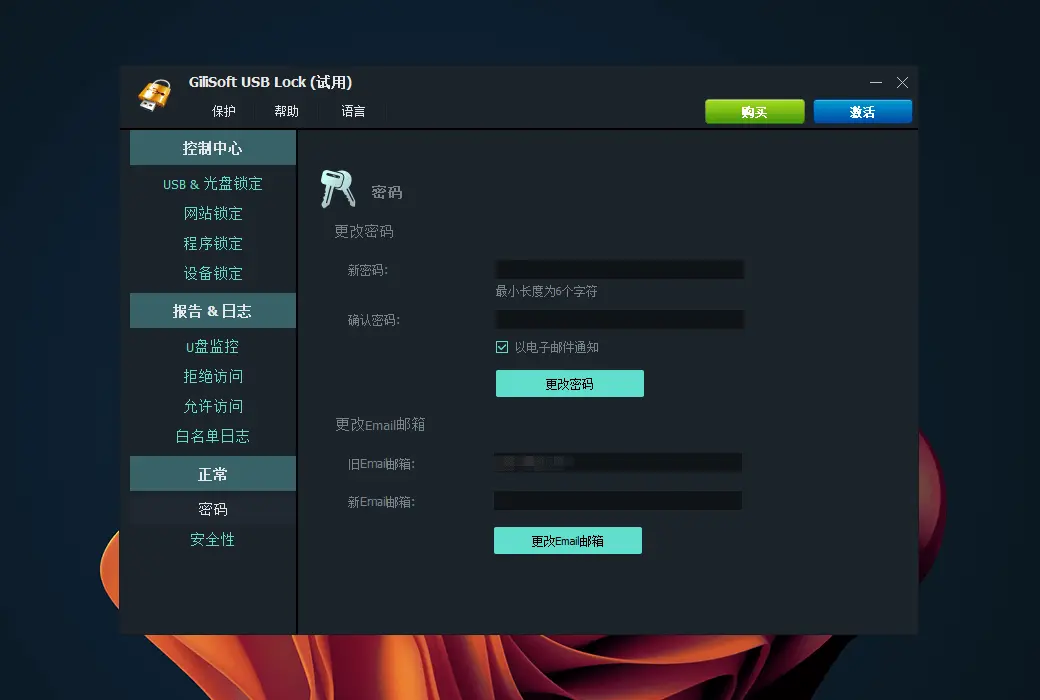You haven't signed in yet, you can have a better experience after signing in
 Gilsoft USB Lock Computer USB Encryption Lock Anti Data Leakage Tool Software
Gilsoft USB Lock Computer USB Encryption Lock Anti Data Leakage Tool Software

Activity Rules
1、Activity time:{{ info.groupon.start_at }} ~ {{ info.groupon.end_at }}。
1、Activity time:cease when sold out。
2、Validity period of the Group Buying:{{ info.groupon.expire_days * 24 }} hours。
3、Number of Group Buying:{{ info.groupon.need_count }}x。
Please Pay Attention
1、Teamwork process: Join/initiate a Group Buying and make a successful payment - Within the validity period, the number of team members meets the activity requirements - Group Buying succeeded!
2、If the number of participants cannot be met within the valid period, the group will fail, and the paid amount will be refunded in the original way.
3、The number of people required and the time of the event may vary among different products. Please pay attention to the rules of the event.

Gilsoft USB Lock Computer USB Encryption Lock Anti Data Leakage Tool Software
GiliSoft USB Lock is a data leak prevention tool that prevents data leakage and copying to USB drives (Android phones/iPhones), external drives, CDs/DVDs, or other such portable devices. After installation, the USB lock allows you to block all drives and devices that do not belong to you.
USB locks can prevent theft or hacker attacks, and you can share your PC with anyone without worrying about data theft. This is a simple USB security software and powerful endpoint DLP kit that can help you lock USB ports, make DVD/CD burners read-only, block certain websites, disable certain programs, and disable more devices.
Unique features of GiliSoft USB Lock
- Block USB/SD drives
Disable reading from USB/SD disks, disable writing to USB/SD disks, and prevent non system partitions. It does not allow any type of USB/SD drive to access your computer unless you authorize it or it has been whitelisted as a trusted device.
- CD lock, block media, and Blu ray disc
Disable reading from DVD/CD discs or set the DVD/CD burner to read-only. This application also blocks any discs using disk hubs, shelves, combinations, or CD/DVD drives and assigns drive letters.
- Trusted Device Whitelist
You can create a whitelist to allow 'certain approved' USB pen drives. Then it will block all USB drives except those on the whitelist.
- Reports and logs
USB lock provides complete reports and logs: (1) USB activity - monitors all file operations on all USB disks connected to the computer (such as creating and deleting files). (2) Deny and allow access to historical records. (3) Activity whitelist.
- Website Lockdown
Block access to certain websites. This utility allows you to block unwanted websites from displaying in Internet Explorer. If the website is blocked, users will be forwarded to blank pages or 'blocked pages', and the content of the original page will not load onto your PC.
- Device lockout
This program can be used to restrict read or write access to removable media devices such as CDs, DVDs, floppy disks, SD card readers, flash drives, and USB drives. It can also be used to disable iPhone, Android phone, printer, modem, COM LPT port, infrared, Bluetooth, 1394 port.
- Program Lock
Block the running of any program, including IE, Outlook, AOL, AIM, Dropbox, etc. You can even lock the control panel with just one click.
- Powerful self-protection mode
No one can uninstall this software without a password, you can hide this program in invisible mode. When someone enters an incorrect password more than 5 times, it will send an alert notification to your pre-defined email and unknown login will be temporarily banned.
- Copy Protection
This program uses advanced data leak prevention technology and does not allow your important files and copyrighted materials to be copied to any USB drive or other such storage device without your permission.
- Data leakage protection
It allows you to control which devices can access your computer while blocking all other unauthorized devices that do not belong to you, preventing your data from leaking to USB drives and other such storage devices.

Official website:https://www.gilisoft.com/product-usb-lock.htm
Download Center:https://gilisoft-usb-lock.apsgo.cn
Backup Download:N/A
Delivery time:24-hour automatic shipping
Operating platform:Windows
Interface language:Supports Chinese interface display, with multiple languages available.
Update instructions:Official commitment for permanent use and updates.
Pre purchase trial:Free version with limited functionality before purchase.
How to receive the goods:After purchase, the activation information will be sent to the email address at the time of placing the order, and the corresponding product activation code can be viewed in the personal center, My Orders.
Number of devices:Can install 1 computer.
Replacing the computer:Uninstall the original computer and activate the new computer.
Activation guidance:To be added.
Special instructions:To be added.
reference material:https://www.gilisoft.com/product-usb-lock.htm

Any question
{{ app.qa.openQa.Q.title }}